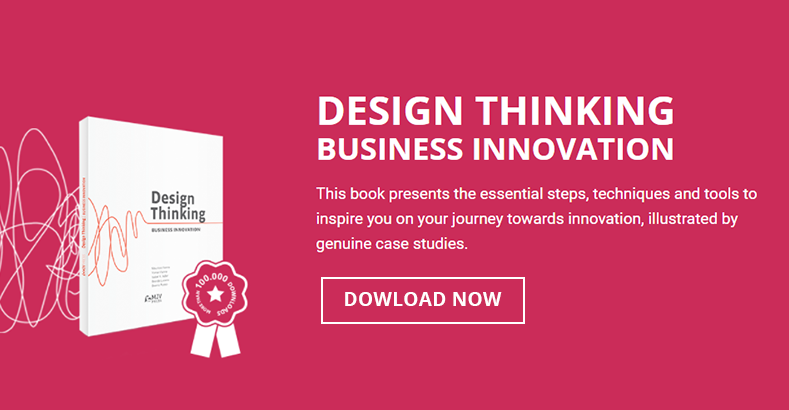Design Thinking: How to create an Affinity Diagram?
Generating ideas is not an easy process, much less an organized one, but Design Thinking has found a way to facilitate this.
Have you come across a lot of loose ideas and found yourself not knowing where to start? The Affinity Diagram is perfect for those in need of a tool to organize thoughts and insights.
Used complementary with brainstorming, these dynamics can facilitate the visualization of ideas, identify problems, and improve processes.
Read on to learn how to create an Affinity Diagram and understand how it impacts the creation and organization of information.
What is an Affinity Diagram?
The Affinity Diagram is a tool used in Design Thinking, which allows you to organize ideas in a brainstorming session.
The goal is to take a large amount of information or insights and understand the essence behind that content.
The proposal is to group ideas based on affinity, similarity, dependence, or proximity.
This is then put into a diagram containing the macro areas that identify a theme to be worked on, subdivisions, and interdependencies.
It is possible to assemble the Diagram in two ways:
- Analog, with the help of paper (post-its work very well) and pen;
- Digital, with the aid of an online tool, Miro is a great option.
When and why to use it?
After the Immersion phase, the next steps in Design Thinking are analysis and synthesis of collected information. This is where the insights from the Affinity Diagram are organized to seek patterns that help in understanding the problem.
When there is a large amount of research data (from your desk and in the field), how do you identify connections between themes and areas of opportunity within the project? The best way is to organize them visually.
After doing some online research, a large volume of data is raised, and the most relevant findings are captured on Insight Cards.
Subsequent meetings may result in creating the Affinity Diagram precisely to identify patterns and inter‐relationships between these collected data points, as well as collaborative ideation sessions.
A multidisciplinary team then organizes these insights on a flat surface, if on paper or digitally.
We’ve created a video that outlines which online tools to use and how to use them.
Visualize to understand, categorize to assimilate
In creating the Diagram, we identify themes, subgroups, and criteria that help interpret the data. The organization can be restarted several times and performed by different groups of people depending on the complexity of the topic and the amount of data.
What is essential is that each step is recorded and that the final result contributes to the creation of tools and alternatives that will be used in the ideation phase.
Example
Insight cards generated during Hospital Center research are organized within an affinity diagram to develop innovative alternatives for monitoring chronic patients.
This process helps identify connections between themes and produces nine areas of opportunity:
- Habits/patient behavior;
- Prevention and care;
- Doctor-patient relations;
- Health system;
- Family;
- Insurance company;
- Technology;
- Treatment;
- Health insurance broker.
After analysis, eighteen challenges are identified, which are later used in the ideation phase.
How to structure an Affinity Diagram?
1. Identify the thematic axis
It is typical for the kick-off of the Affinity Diagram to be the most challenging portion.
Select which problem or subject should be addressed. Make them broad to avoid bias.
2. Define the participants
One of the primary purposes of the Affinity Diagram is to raise different aspects about the same problem or idea. Therefore, people with different profiles should be invited to participate in this diverse team of professionals.
The members can be divided into groups at the idea organization stage. The crucial thing is to guarantee varied perspectives.
3. Brainstorm
To start the Design Thinking Affinity Diagram, you must first create a large number of ideas, opinions, and insights.
The idea here is quantity over quality. These ideas will be classified and sorted in a later stage of the diagram.
4. Organize your ideas
Once the insights have been generated, the construction of the Diagram can begin. This is when you will make the first selection of ideas and organize them. At this point in the process, you should group insights into large groups of similar content.
Important: this step must also be done collectively but silently. This increases participant focus, avoids lengthy debates, and encourages collaboration.
The organization must always be based on:
- Affinity;
- Similarity;
- Dependency;
- Proximity
5. Make an Action Plan
With your ideas organized, you may wonder what to do with them. Start a discussion using the diagram. Focus on developing clear lines of reasoning to generate an action plan based on the proposals presented.
It is worth noting that the Diagram itself is already sufficiently capable of presenting interesting patterns and new ideas, but ideally, the dynamics should be conducted to further analysis.
We’ve compiled 25+ tools in this article. If you’re interested, click and discover a couple of ideas to implement in your team!
Take a deep dive into Design Thinking. Download our e-book Design Thinking – Innovation in Business and learn more about the approach.